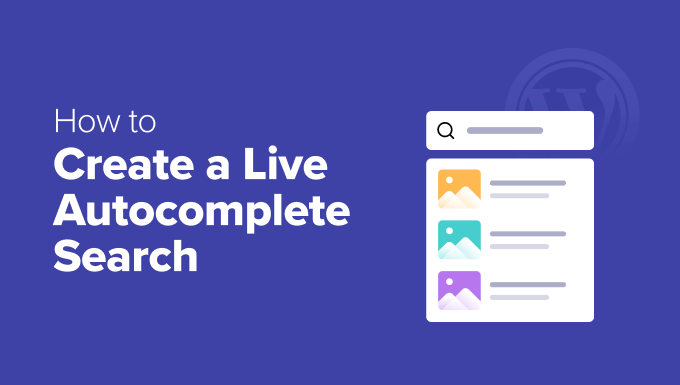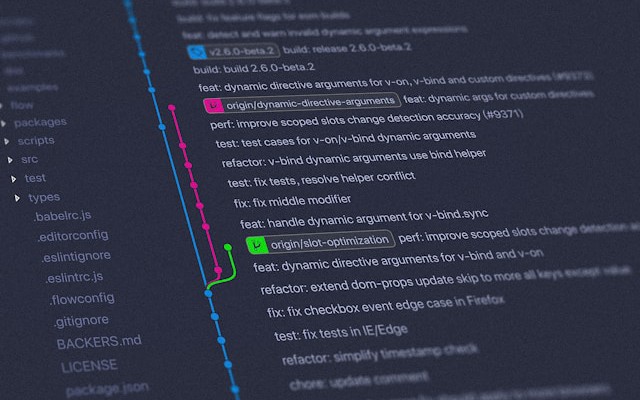
Let’s start with the basics: what is a feature flag?
A feature flag is a technique that allows developers to control the execution of specific features or code blocks at runtime without redeploying the application. As engineering teams accelerate their adoption of agile practices, feature flagging has become a cornerstone of modern front-end deployment strategies.
While feature flags enable rapid iteration, safer rollouts, and targeted experimentation, scaling them without discipline introduces significant risks. This becomes especially evident in large projects where multiple teams are building and releasing features in parallel. Without strong governance, feature flags can accumulate as hidden technical debt, fragment the user experience, and ultimately slow delivery.
In this article, I share practical lessons from leading a large-scale front-end platform migration, where extensive use of feature flags shaped our approach to agile release management, system design, and cross-functional collaboration.
Scale Feature Flag Governance Without Hindering Agility
Feature flags are most effective when governed intentionally without slowing down development. The key is to build lightweight, easy-to-adapt guardrails that promote consistency, visibility, and maintainability across teams. Here are three patterns we adopted that balanced agility with long-term stability:
Flag Life Cycles: Sunset Policies, Expiration Dates
Every flag should have a defined life cycle, from creation to removal. Flags meant for temporary rollouts or A/B tests must not linger indefinitely in code.
export const featureFlags = {
newSearchBar: {
enabled: true,
expiresOn: '2025-07-01', // Add expiration metadata
owner: 'frontend-platform-team',
description: 'Rolls out new AI-powered search bar to users',
},
};Naming Conventions (Clear, Standardized)
Consistent naming helps teams understand the purpose, scope, and risk level of a flag at a glance. It’s especially important in monorepos or large UI platforms. Here is an example:
[teamName]_[featureName]_[purpose]
const flags = {
cloudPlatform_scheduleUpgrade_enhancement: true, // Indicates enhancement use
cloudPlatform_newCertificate_feature: false, // Clear feature intent
ui_sideMenu_revamp: true,
};Avoid ambiguous flag definitions like below:
const flags = {
flag1: true, // No context or owner
useNew: false, // What’s “new”? Who owns it?
};Ownership Accountability (Engineering Responsibilities)
Every feature flag must have a clear owner, typically an engineering team or individual responsible for reviewing its status and cleaning it up.
Best Practices
-
Track owners in metadata.
-
Include flag reviews in retrospectives or sprint planning.
-
Flag tooling should expose ownership in dashboards or admin UIs.
const featureFlags = {
notifications_newToast_rollout: {
enabled: true,
owner: 'ux-core-team',
expiresOn: '2025-08-15',
},
};Slack Reminder Script (Example):
# Slack reminder script to notify owners of expiring flags
if flag.expiresSoon:
sendSlack("@ux-core-team", "Reminder: The flag `notifications_newToast_rollout` is expiring soon.")By enforcing simple rules like naming consistency and owner tracking, we reduced flag bloat, improved cross-team visibility, and made flag reviews a lightweight part of our delivery culture. This allowed us to scale flag usage confidently without it becoming a long-term liability.
Integrating Feature Flag Governance into CI/CD Workflows
To sustain feature flag hygiene at scale, we moved beyond manual reviews and embedded governance into our CI/CD pipeline, linting tools, and code review culture. Automation helped us catch issues early and avoid manual cleanup debt.
Linting for Deprecated or Stale Flags
We created a custom ESLint rule that flags usage of:
-
Expired flags (
expiry < today) -
Untracked or undocumented flags (missing owner, description)
-
Redundant flag logic (
if (true) { ... })
Example (ESLint Rule Snippet):
// Feature Flag Expiry Check - ESLint Rule (JavaScript)
const fs = require('fs');
const path = require('path');
// Simulated feature flag config file path
const featureFlagsPath = path.resolve(__dirname, 'featureFlags.json');
// Load and parse feature flags
const featureFlags = JSON.parse(fs.readFileSync(featureFlagsPath, 'utf-8'));
// Get today's date
const today = new Date();
// Check each flag for expiry
Object.entries(featureFlags).forEach(([flagName, flagData]) => {
const expiry = new Date(flagData.expiresOn);
if (expiry < today) {
console.warn(
`Feature flag "${flagName}" has expired on ${flagData.expiresOn}. Please remove or extend its lifecycle.`
);
} else if ((expiry - today) / (1000 * 60 * 60 * 24) <= 7) {
console.info(
`Feature flag "${flagName}" is expiring soon on ${flagData.expiresOn}. Review required.`
);
}
})CI Checks for Flag Hygiene
We added a flag validator step in our CI pipeline to:
-
Fail builds with expired or ownerless flags.
-
Warn teams about flags nearing expiration (e.g., 7-day window).
Example CI Workflow Step (GitHub Actions):
- name: Validate Feature Flags
run: |
node scripts/validateFlags.js --path=src/config/featureFlags.ts
Output:
❌ Flag `checkout_cartV2_experiment` has expired (2025-05-30).
❌ Flag `infra_killswitch` is missing an `owner` field.
✅ All other flags are valid.
Git Hooks to Enforce Standards
We used pre-commit hooks via tools like Husky to block commits with improperly named flags or missing metadata.
if grep -E "featureFlags..+ = (true|false)" *.ts | grep -v "owner"; then
echo "Error: All feature flags must include an owner."
exit 1
fiSlack and Jira Integration for Expiry Reviews
We scheduled a weekly flag audit job that:
-
Scanned the codebase for flags expiring within 14 days.
-
Auto-created Jira tasks for owners.
-
Pushed reminders into a shared Slack channel (
#flag-review).
Example Reminder Message:
Flag Audit Alert
The flag ux_newModal_redesign (owner: ux-core-team) is expiring on 2025-06-10.
Please review and either sunset or extend it.
[View in Dashboard →]
Product and Engineering: Managing Flags Together
Feature flagging is often seen as an engineering tool, but in reality, it’s a cross-functional capability that’s most effective when shared between Product and Engineering. Product managers bring critical context about customer needs, rollout priorities, and business milestones, which directly inform how and when flags should be used, tracked, and retired.
Why Feature Flagging Can’t Be Left Only to Engineering
In our front-end platform migration, we were working with hundreds of customers—each with different configurations, contracts, and rollout timelines. If Engineering had operated in isolation, we would have risked shipping features out of order, creating friction with top accounts or delaying time-sensitive launches.
Instead, we partnered closely with Product Management to:
-
Identify priority features for high-value customers and release them early behind flags.
-
Use targeted rollouts to deliver these features with minimal disruption.
-
Plan and sequence workstreams based on customer-specific requirements.
Testing with Feature Flags
Feature flags enable rapid delivery and parallel development, but they also introduce a new layer of complexity in testing. With the governance guardrails we established — ownership, life cycle, and naming standards — it became easier to scale flag usage. However, one of the most critical lessons we learned was how to test effectively with feature flags in place.
We had to ensure that enabling or disabling a feature via a flag would not introduce regressions, especially when features were hidden or partially deployed. Maintaining user trust meant guaranteeing that the system remained stable, regardless of the flag’s state.
End-to-End (E2E) CUJ Tests with Flags Disabled
We built E2E tests around critical user journeys (CUJs) with feature flags explicitly disabled. E2E testing helped ensure that the introduction of new, gated code did not interfere with the baseline functionality. These tests became essential in catching side effects introduced by gated code paths—even when the features were not yet live.
For instance, while introducing a new sidebar menu with AppCues functionality behind a feature flag, we needed to ensure that the existing navigation and routing behavior remained unaffected when the flag was turned off. The following E2E test script helped validate that the sidebar was correctly hidden and that all primary user journeys, like dashboard and settings navigation, continued to work as expected, preventing regressions during gradual rollout:
Targeted Rollouts for Internal Bug Bashes
Before rolling out features to customers, we used targeted internal org rollouts to expose features to employees and internal QA teams. These internal “dogfooding” exercises allowed us to collect feedback quickly and fix issues before public exposure.
-
Enabled flags for specific user IDs or org IDs.
-
Coordinated internal bug bash events with cross-functional teams.
-
Used flag dashboards to monitor engagement and report issues.
Canary Deployments and Production Observability
For production rollout, we followed a canary strategy, which involved gradually enabling the flag for a small percentage of users or specific tenants. We closely monitored PagerDuty alerts, performance metrics, and error logs during this phase to validate that new features worked as expected under real-world load.
-
Alerting thresholds were lowered during canary rollout.
-
Flags could be quickly disabled in response to spikes or regressions.
-
Canary groups mirrored customer usage patterns (e.g., high-traffic tenants).
By combining automated test coverage, internal feedback loops, and observability-driven rollout strategies, we were able to ship confidently—without sacrificing stability. Feature flags became a tool for safer experimentation, not just faster delivery.
Summary: Key Lessons Learned
Effective feature flagging isn’t about adding toggles; it’s about designing for intentional, sustainable agility. We found that starting with small but consistent governance practices, such as flag ownership, naming standards, and CI-driven cleanup, helped prevent scale from becoming chaos. One of the biggest shifts was learning to treat feature flags as part of the product deliverable, not just quick workarounds.
The biggest takeaway: feature flags aren’t inherently risky; poor management is. By embedding lightweight governance early, engineering leaders can accelerate delivery, maintain quality, and build resilient systems where agility is a capability, not a cost.

![How to Reduce Cache Misses & Avoid Them: Proven Tips [FIXED]](https://wiredgorilla.com.au/wp-content/uploads/2025/08/how-to-reduce-cache-misses-avoid-them-proven-tips-fixed-768x429.png)